This program sounds too good to be true, but it really works! All you have to do is purchase e-gift cards (to any one of the hundreds of companies available) for your own shopping needs or as gifts for others. When you buy them, the companies give a portion of the gift card value back to our church! NOTE: Please do not purchase normal plastic gift cards as we are not using that portion of the program during COVID. So, stick to the E-GIFT CARDS ONLY. Thank you!
To support the church follow these simple steps:
1. Go online to www.shopwithscrip.com. In the top left corner, click the “register” button.
2. Scroll down and click the “Join a Scrip Program” button. On the next screen it will ask for the Enrollment Code. Enter this code in the blank: 31D6B84C38931
3. From there, just fill in your personal information, and you are all set!
Set-up Part Two (for you to be able to order e-gift cards instantly to your email inbox):
1. Login to www.shopwithscrip.com using the sign-in information you set up in the process above.
2. Click on the “Dashboard” tab. Scroll to the bottom right side of that page and click “Presto Pay.”
3. Click on the “Family Registration” then scroll to the bottom of the next page to accept the terms of use.
4. From there, just fill in your personal information and follow the instructions to connect your bank account so that you can make automatic payments, which will allow you to order your own e-gift cards at any time!